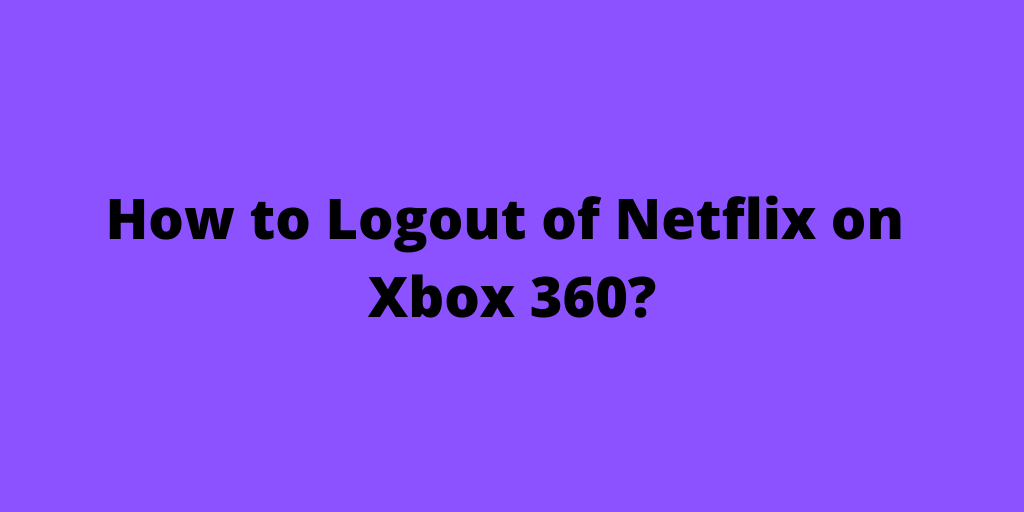Logout of Netflix on Xbox 360
How to Logout of Netflix on Xbox 360 ? Xbox is Video Game Console manufactured by Microsoft. It allows player to play online games with broadband connection and one can have better experience of online with the support of X box. You can also stream radio station on last.
FM can browse to facebook and also stream Netflix movies directly to your television by installing Netflix on your Xbox. In a same way when you need to Logout of the Netflix on your Xbox 360 you can do it easily with Xbox 360’s system tools.
Way to Uninstall Netflix from your Xbox
Steps:
- On the power of your console.
- Now Press the Guide button in order to open a menu, where you will find different console options.
- In your console go to the “Setting” section where you have to choose “system setting” in order to proceed further.
- Now under the system setting choose “memory” and go to the device that Netflix has installed and list will come with different memory topics.
- Click the “game” icon and the list will come in alphabetical orders, where you need to choose “Netflix”.
- Now all saved Netflix item will come on your console now Delete Netflix and Netflix Credentials by pressing A and Choose “Delete for each item”
Log Out of Netflix on the Xbox
Now if anybody wants to log in to Netflix on Xbox with different account then he need to first deactivate the console from Netflix account and for the same you need to log out.
- Visit the homepage of Netflix at www.netflix.com and click “Your Account & Help”.
- There under the section “watching Instantly on your TV or computer” click “manage Netflix ready Devices”.
- Now to deactivate click “Deactivate Devices”. Green check mark will appear which represent deactivation of Xbox.
- On the power of your Xbox console and sign in to your account by providing your username and password and go to “My Xbox” and there Go to “System Settings” click “Memory” then “hard drive” and then go to “Games”.
- Now choose Netflix and click credentials and select Delete option.
Important Note:
It is to be keeping in mind that you should only delete “credentials file and not any other Netflix files otherwise Netflix will be removed from your console and then you have to again download the Netflix on your console.
Searching Queries:
- how to sign out of netflix on xbox 360
- logout of netflix on xbox
The original post is on Netflix Guide
© copyright, 2013. Share it freely, but must be link back to this source.
Netflix Guide By Rozy Jos
Enjoy Movies!
© copyright, 2013. Share it freely, but must be link back to this source.
Netflix Guide By Rozy Jos
Enjoy Movies!