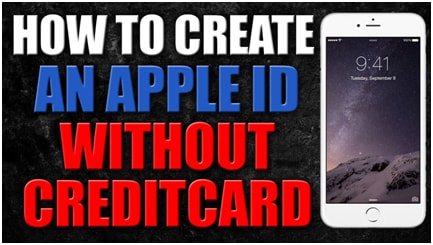Sign Up for Apple Id Without Credit Card
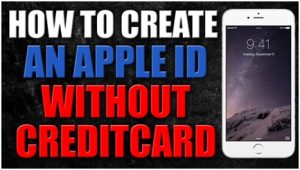 Sign Up for Apple Id Without Credit Card: buy an app from Apple Store, shop from the online Apple store, enable iCloud on your device, get access to Apple support, etc.
Sign Up for Apple Id Without Credit Card: buy an app from Apple Store, shop from the online Apple store, enable iCloud on your device, get access to Apple support, etc.
To create an Apple ID requires a payment method through a credit/debit card. You can create an Apple ID without specifying any payment method.
How to set up Apple ID without Credit Card
If you want to set up your Apple ID without any payment options, you can do it via iTunes. Here are the steps on how to create Apple ID using iTunes:
- Go to iTunes Store. Make sure that you are in the iTunes store of your resident country. To set your resident country, click on the flag displayed in the lower right corner of the window and update it to your resident country.
- Click on the three dots displayed in the upper left corner of the screen. Then select any free app, movie, or TV show. Click on the ‘Get’ button displayed next to it.
- You will be asked to sign in with an Apple ID.
- Click on the ‘Create New Apple ID’ button.

- The welcome page will be displayed. Click on the ‘Continue’ button.
- A new screen with the agreement policy will be displayed. Check the box displayed at the bottom to agree and then click on ‘Agree’ button.
- A form will be displayed to create an Apple ID. Enter the necessary information and create a password following the given instructions. Set up security questions. Then click on the ‘Continue’ button.
- You will be asked to enter your payment method and billing address. Select None in the payment method. Enter billing address. Then click on ‘Create Apple ID.
- Set up your ID.
Your Apple ID is created without a credit card. You will be asked to verify your Apple ID. You will receive an email for that. Verify it following the given instructions. Now you can use your Apple ID, you can use it on your iPhone, iPad, iPod, etc. Read more articles on rozyjos.
More Related Queries:
- activate apple id without a credit card
- create an apple id online without a credit card