MLGW Login Pay Bill: www.mlgw.com to Activate My Account
MLGW Login Pay Bill: Memphis Light Gas and Water is a light, gas, and water servicing utility that serves Memphis and Shelby County, Tennessee. Here we will discuss Mlgw.com bill payment login, prepay number, text alerts registration, and access code.
The company delivers reliable and affordable electricity on a nonprofit basis to nearly 421,000 customers, natural gas to nearly 320,000, and water to more than 257,000 customers. It serves residential, commercials, and builders.
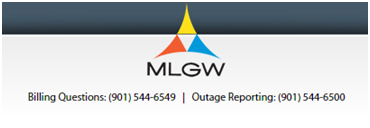
Memphis Light Gas and Water Customer Account
You can access and manage your Memphis Light Gas and Water account online through ‘My Account. By login MLGW to your account, you can sign up for paperless billing, pay bills, sign up for auto pay, view usage, view your current bill and past 12 months’ bill history, analyze charges, etc. You can sign up for payment remainders too.
In order to have your login credentials, you must sign up for an online account once.
How to Sign Up for Online Account
The signing-up process is easy and hardly takes a couple of minutes. Follow the steps given below:
- Go to www.mlgw.com
- Visit ‘My Account’ displayed on the top left of the home page.
- A new login window will be displayed. Click on ‘Sign Up’ displayed at bottom of the window.
- Go to the link ‘Sign Up.
- Enter your account number and account access code. Then click on the ‘Continue’ button.
- Create your profile and confirm it.
How to Log In to Your Account
- Once you have registered, you can log in to it anytime. Follow the guidelines given below on how to sign in to your account.
- Go to www.mlgw.com
- Click on ‘My Account.
- Enter your user id and password in the space displayed. Then click on the ‘Login’ button.
Memphis Light Gas and Water Bill Payment Options
MLGW offers many convenient utility bill payment channels and options to its customers. Following discussed are the bill payment options:
1. Pay Online
MLGW customers can pay their bills online by logging in to their accounts. It is much more convenient and easy to make payments online through Visa, MasterCard, debit card, checking, or saving account. There is no transaction fee to be paid. You can make one-time payments or set up recurring payments.
Your payment will be credited the same day if it is made before 3:00 p.m.; otherwise, it will be credited on the next business day.
With Auto Pay, your payment will be debited to your account on the due day. With this feature, you don’t need to write a check, no postage and you won’t have to ever pay late fees as payment is made on time.
2. Pay by Mail
You can send your MLGW bill payment check through the mail. Remember to mention your 16-digit MLGW account number on the back of the check. Send the mail to:
Memphis Light, Gas, and Water – Accounts Payable
P.O. Box 388
Memphis, TN 38145
It will take a few business days for your payment to get processed.
3. Pay in Person
You can pay your MLGW utility bill payment in person at any of Memphis Light Gas and Water Community Office, to authorized payment agents, third party agents, 24-hour Express Payment Stations located at their community office, or through Self-Service Kiosk locations.
Carry your payment stub with you. You can pay in cash, through money order, or by check. If you are paying through a check, then write your 16-digit account number on the back of it.
4. Pay over Phone
In order to pay your bill over the phone, first, you have to create an IVR login or phone pay ID and PIN by signing in to your account ‘My Account online. To make payment over the phone, you call 1-866-315-027. It is an automated payment system and you will be guided at each step.
You can pay through Visa, MasterCard, Discover card, ATM debit card, checking, or savings account. Your payment will be posted the same day if you pay before 3:00 p.m., otherwise, it will be posted the next business day.
5. MLGW PrePay for Utilities
Residential customers who have smart meters for their services can choose the MLGW PrePay service plan. It is like your prepaid cell phone plan; you make a small upfront payment and as you consume, your balance decreases. You can add money to it anytime. You will be getting email, text, or phone notifications alerts when your balance gets low. You can track your usage, payment, and balance at the www.mlgw.com website.
Make sure that you make your MLGW utility payment on time and use all the services uninterruptedly! Read more articles on rozyjos.
More Related Queries:
- mlgw login pay bill online
- mlgw login my account
- mlgw my account
