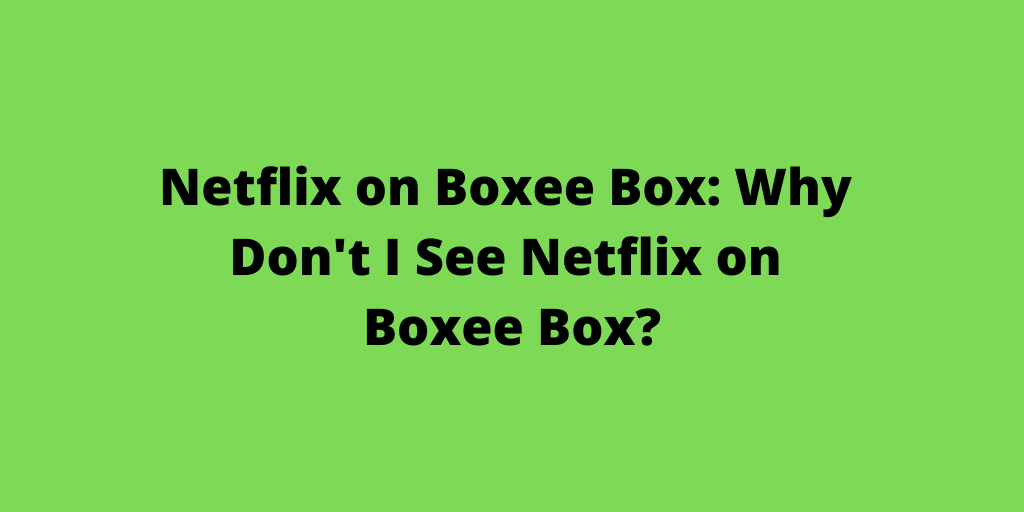Netflix on Boxee Box
Netflix on Boxee Box: Boxee is a very helpful to those who are fond of watching movies and TV shows via the Internet and also Boxee can play multimedia files from CD/DVD media. You can get it in two ways; one by getting installed the software of it into your PC or get the media device which already has Boxee software in it.
Here you also have the option to purchase the Boxee box which will be connected to your TV and then you can stream videos from different website and watch movies and TV shows of your interest.
How to Install the Boxee Box
• Keep the Boxee box near to your TV
• Now connect the Boxee box and TV with the HDMI cable and then connect Ethernet cable with Ethernet port and if you’re going to use wireless connection then there is no need to connect Ethernet cable.
• Power on of Boxe box and on your TV and then press the “mode” button and then go to HDMI and then the Boxee box interface will come on the TV screen.
• Now follow the procedure give there to finish the procedure.
• Choose “internet media” in order to watch your favorite movies or TV shows episodes and the list will come with number of movies, here you also has the option to search for your particular movie or TV shows episodes by using “search” feature
• Once you find the movie or TV shows episodes you want to watch then click “file” to add the video content on your hard drive
• Now let the computer install the file and then click “plus icon” and wait till the scan process is completed and then add all our favorite files to your Library
• Now click that file which you want to watch and then you can access to your favorite movie easily.
Reasons for why you can’t see Netflix on Boxee
• Netflix application on Boxee is available only in the United States and Canada. Netflix is planning to expand its streaming of videos in more than 40 countries outside United stated but the dates are still not decided.
• It is very important to have authorized link between your Boxee box and Netflix to access. You can get this link by visiting the website box.tv/Netflix
• You need to install Silver light Microsoft on your Boxee to access Netflix if this application is not installed then you can see Netflix on your Boxee box.
Searching Queries:
- boxee netflix
- boxee box
© copyright, 2013. Share it freely, but must be link back to this source.
Netflix Guide By Rozy Jos
Enjoy Movies!