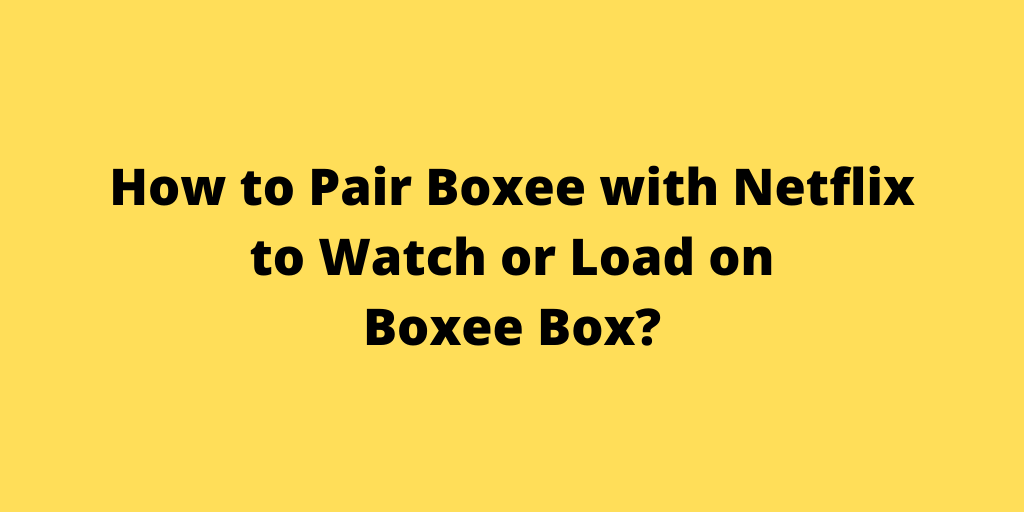Pair Boxee with Netflix to Watch or Load on Boxee Box
Pair Boxee with Netflix to Watch or Load on Boxee Box : Boxee is a very useful device for those who are fond of watching online videos. You can easily watch online videos through Boxee application and as Netflix is available on Boxee application, it becomes very easy for you to watch all the new movies and TV shows episodes which are there on Netflix through Boxee.
You just need to set the Netflix programs on Boxee application and need to download the silver light application and thereafter you can easily access your Netflix account on your Boxee device and watch all the online videos there on Netflix.
Way to Watch Netflix with Boxee
Steps:
• Visit the Boxee website on your device and set your Netflix account with Boxee.
• Now you have to provide your Netflix username and password and then click “Authorize” Button.
• One you are authorized to access Netflix on your Boxee, click the icon there “yes, Link this Account”, Now you will be taken to the Netflix website where you are authorized to access your account.
• Now installed the Silver light application on your device as a Silver light application is must watch Netflix on the Boxee application.
• Now enter Boxee application on your computer and then click on the Netflix application and thereafter you can watch movies and television shows episodes easily.
Way to Pair Boxee with Netflix
Steps:
• Sign in to Boxee account and on right side of the screen click the icon stating “Services”.
• Now select the application from the list of application and click “Authorize” to confirm that you want to pair your Netflix account With Boxee.
• Once you get the authorization to access Netflix on your Boxee then you have to provide your Netflix account username and password and mark the box stating “yes, Link this Account”. In return, you will get a passcode.
• Now go to the Netflix website and sign in to your account.
• Now click “Your Account And help” and under this select “activate a Netflix ready device”.
• Make sure Your Boxee device is connected to the internet.
• Provide the passcode you have received earlier and click “Activate”.
• Now you can watch Netflix on Computer and another device which Boxee has installed.
Searching Queries:
- boxee netflix
- Boxee Box Netflix
© copyright, 2013. Share it freely, but must be link back to this source.
Netflix Guide By Rozy Jos
Enjoy Movies!